Go to Human Resource > Disabled Staff
Select Role or enter any matching Keyword in the Search By Keyword Text Box and then click on Search button.
The list of disabled staff will be shown below of the page.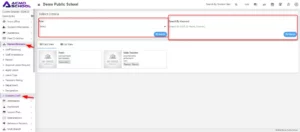 To view staff details move cursor on staff card, the view icon will display on staff card.
To view staff details move cursor on staff card, the view icon will display on staff card.
To edit staff click on Edit icon and to enable staff click on Enable icon and to delete staff click on Delete icon present in staff profile page.

