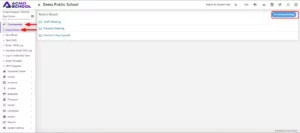Go to Communicate > Notice Board.
Here you can see notice board page along with old message if available.
To edit posted message click on Edit icon and to delete posted message click on Delete icon present in notice board page.
Now, click on Post New Message
It will redirect you in the Compose New Message page.
Here enter the details and Select those you want to message (Message To) and then click on Save button.
You can view posted message in the notice board page.