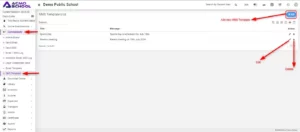Go to Communicate > Email Template, here you can view SMS template list.
Click on the +Add button showing at top right corner, add SMS template model will be open.
Enter Title and Message and then click on the Save button, so that new SMS template will get added successfully and you can view this in SMS Template List.
To edit/delete the template, click on Edit/Delete icon showing in Action column of SMS template List.