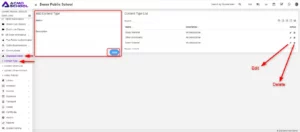Go to Download Centre > Content Type.
Enter the name of the specific content as well as a description of the content type, then click the Save button, your newly added content type will now appear in the content type list.
You can also edit the content type by clicking on the edit icon, which is shown in the action column.
To delete the content type, you need to click on the delete icon, which is also shown in the action column.