Go to Online Examinations > Question Bank
Here you can search any record by Selecting Criteria such as class, section etc then click on search button
The list of searched records will be shown below the page.
To view/edit/delete question click on View/Edit/Delete icon present in the Action column of question bank page.
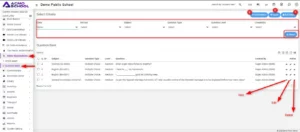
1. Add Question
Click on Add Question button present at top right corner of the question bank page, at click of this button Question modal will be open.
Here select the Subject, Question Type, Question Level, Class, Section and Question then click on Save button.
You can view this added record in Question Bank page.
2. Bulk Delete
To delete bulk record click on the Bulk Delete button present at the top right corner in the page and confirmation model will be open then click on OK button so that question in bulk be deleted successfully.
3. Import Question
To Import question in question bank click on Import button present at top right corner of the page and then select Subject , Class, Section and attach CSV file and then click on the Upload button.
You can also download sample CSV file by clicking Download icon present at the top right corner of the model.


