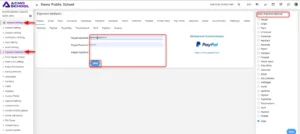Go to System Settings > Payment Methods then select any payment method from top of the page then enter your payment gateway account details in required fields then click on the Save button.
The payment methods provided are Paypal, Stripe, PayU, CCAvenue, InstaMojo, Paystack, Razorpay, Paytm, Midtrans, Pesapal, Flutter Wave, IPayAfrica, JazzCash, Billplz, SSLcommerz, Walkingm, Mollie, Cashfree, Payfast, ToyyibPay, Twocheckout, Skrill, Payhere, Onepay.
Once you saved the record you have to Enable payment gateway from the right side of the page and then click on Save button.
Note –
1. You can add multiple payment gateways details but you can enable only one at a time.
2. Midtrans payment gateway currently supports only credit card method option.