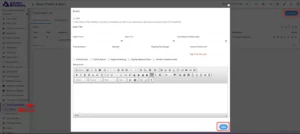Go to Online Examinations > Online Exam
Then click on Add Exam button present at top right corner of the online exam list page, at click of this button Add Exam modal will be open.
Here add details then click on Save button.
You can view this added record in the Online Exam list page.

In Upcoming Exams, you can see those exam, whose exam dates are currently available till the exam to set.
In Closed Exams, you can see those exam list whose exam dates are passed till the exam to set.