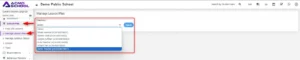Go to Lesson Plan > Manage Lesson plan
Here select Teacher for which you want to add Lesson Plan
Here selected teacher’s time table will show ascending in the below of the page.
Here at any period click on + sign button, This action will open the Add Lesson Plan window for the selected teacher. Then, proceed to add the details and click on save.
You can view added Lesson Plan in Reports > Lesson Plan
Students can view Lesson Plan in student panel Lesson Plan page.