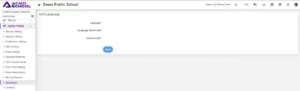Go to System Settings > Languages
To activate any language (In which you want to run School), click on Action button present in the last column.
To add New Language click on Add button present at top right corner on the language list page.
After clicking of this button Add Language modal will be open.
Here enter Language, Language Short Code, Country Code and then click on Save button.