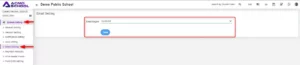Go to System Settings > Email Setting.
Currently Email is available for SendMail and SMTP delivery engine.
If you want to send email through your Hosting Send Mail program then select SendMail email engine or to send email using any SMTP relay then Select SMTP email engine.
You can use Gmail SMTP relay also by adding any Gmail account details but your Gmail account also set to for less secure device so SMTP engine can send email using Gmail SMTP relay.
Now select Email engine SMTP or AWS SES (Amazon Simple Email Service).
Then add username and other fields details.
To send emails from Smart School, you need to configure the email settings.