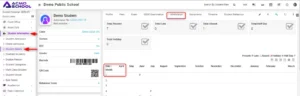Go to Student Information > Student Details.
Here select student’s Class, Section or Search By Keyword and click Search button.
Here you can view students’ lists will be open in below.
Now click on the students’ View option showing in the action column or click on student name, student profile will be open, now click on the “Attendance” tab.
Here you can view the student yearly attendance.
You can view every attendance related detail in the attendance tab.