Go to Online Examinations > Online Exam
Then click on Assign/View Student icon present at Action column in Online Exam List page.
Clicking on Assign/View Student icon a new page will open then select Class and Section and then click on Search button.
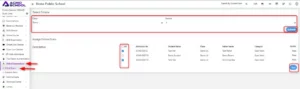
Now select student whom you want to Assign/Unassign the exam and then click on the Save button.

