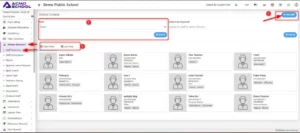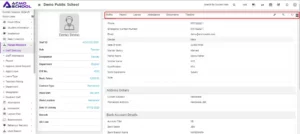Go to Human Resource > Staff Directory
1. To add staff click on Add Staff button present at top right corner in the page.
2. For specific Role: Select Role and then click on Search button, the list of staff will be shown in the below of the page.
3. You can see staff list in card view and list view by clicking Card View and List View tab.
1. Click on Add Staff button Basic Information page will be open then enter basic information.
2. If you want to add more details of the Staff, then click on +icon in basic information page.
To view staff details click on view icon present in staff card. Here you can view basic details of staff Like Profile, Payroll, Leaves, Attendance, Documents and Timeline. And also you can Edit, Check Password and Disable teacher.