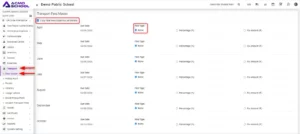Go to Transport > Fees Master
You can manage the students’ transport fees for all months by simply setting the due date for that month and the fine type.
If the fine type is marked as none, the percentage and fix amount tabs are disabled else you need to set the fine as a percentage or as a fixed amount, so that fine will be applicable for that month in the form of percentage or fixed amount.
Now, if the due date of fees for that month has passed, the fine, whether it is a percentage or a fixed amount, that you have set, it will be automatically apply in student transport fees.
Note: – If you apply the same transport fees for all months as the first month, you just need to check the checkbox “Copy First Fees Detail For All Months,” which is shown on the top left, and all month due dates and fines will be successfully set.