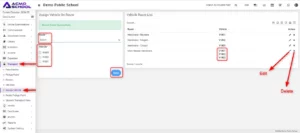Go to Transport > Assign Vehicle.
Now select Route then choose the vehicle by checking the check box for the above selected route.
You can also choose the multiple vehicles for the above selected single route by checking the multiple checkbox.
Then click on the Save button so that we can see vehicle details in the vehicle route list.
You can now edit, Delete the vehicle route list by clicking on the Edit, Delete icon present in the Action column of vehicle route list.