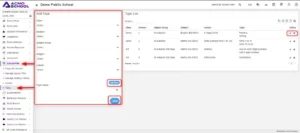Go to Lesson Plan > Topics
Here select Class, Section, Subject Group, Subject and Lesson then enter Topic Name, to add multiple Topics click on Add More button then finally click on Save button.
Added Topics can be viewed at right side, in Topic List.
Here you can also Edit/Delete Topics in Action column